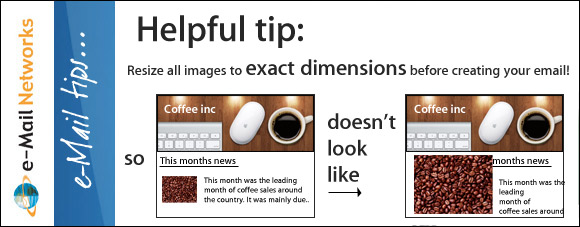SUMMARY: Email subscribers can be skittish and wary, particularly after just signing up for your email list. A recent MarketingSherpa webinar, “Three Strategies to Convert New Subscribers to Loyal Buyers,” focused on three tactics for optimizing your email campaign to create long-term relationships with subscribers.
In this webinar recap, learn to ease new subscribers’ fears and lead them to conversion. Gradually get to know your subscribers, and turn them into loyal buyers by utilizing the following three tactics.
“Even as email marketing becomes an elder in the family of marketing tactics, practitioners are still having trouble sending relevant communications,” said W. Jeffrey Rice, author of the MarketingSherpa 2012 Email Marketing Benchmark Report.
“Only 28% of marketers reported that their messages contained relevant content, sent on time, and sent to their subscribers [with] a clear conversion goal,” Rice added, further citing the report.
According to Rice, email marketers need to address the problem of how to create an optimal onboard experience to build a long-term customer relationship with the subscriber.
“Just like in life, it is critical to make a great first impression,” Rice said.
Rice and Meghan Lockwood, Senior Research Analyst, MECLABS, solve this problem with three strategies to convert new subscribers to loyal customers. The webinar can be viewed in full below.
Tactic #1. Invest in long-term relationships
“I just want to remind you that a subscriber is not just an email address. There’s an actual person attached that you’re communicating with,” Rice said. “If you start with the understanding that all marketing comes down to relationships, you need to be ready to improvise as the relationship progresses over time.”
He lists three keys to making a long-term investment in a new subscriber:
Make a good first impression
Gradually learn more about the subscriber
Extend the conversation with a welcome series
Make a good first impression
“People do not fall into your sales and marketing funnel. It’s not a fall, it’s a climb,” said Rice. “It’s a climb onto a steep mountain where each customer makes a conscious micro decision to move forward. … Marketers must keep helping them up this funnel, fighting against the constant pull of gravity, which slows the sales process.”
To help subscribers overcome the friction and downward forces that face them at every micro decision, marketers must lend them a helping hand. Sharing information of value to the consumer –, information that will make their life or job easier — creates an emotional connection and will leave an enduring positive impression.
Newsletters, welcome emails and nurturing campaigns can be excellent opportunities to lay a foundation of trust, and this is especially true when the sale is not imminent.
As a way of showing this good grace to subscribers, Rice encourages the practice of paying it forward.
“The act of giving without any expectation shines a positive light on your brand and distinguishes it from the cold business of facts and figures. Again, marketing is about relationships. When you respect the reader enough to reveal your culture, demonstrate your culture … and serve their needs, you’re going to effectively engage.”
Single opt-in welcome messages
Remind the subscriber of where and how they opted-in to your list.
Deliver value immediately, because, “as in most relationships, manners are important,” Rice said. He advises starting with a sincere thank-you. Give more than expected, share evergreen content (past newsletters, video links, webinars or podcasts), and give a discount or exclusive access.
Confirm content and frequency expectations.
“You also want to consider asking to be whitelisted,” Rice adds. Whitelisting provides subscribers the opportunity to do something to ensure their own deliverability.
“Whitelisting, yes it’s a falling best practice because ISPs are looking at engagement practices and sender reputations, but whitelisting is still critical, especially when you first send a welcome email message.”
Additionally, the initial welcome emails should feature links to both the unsubscribe and privacy settings.
“If a subscriber has buyer’s remorse and wants to unsubscribe, let them. It doesn’t hurt your deliverability at all. For people who are worried about what a company is going to do with their email address, you really want to calm their fears,” said Rice.
Gradually learn more about the subscriber
“You want to take it slow. Just like when you go on a first date, you don’t want to ask someone their whole life story. … You want to get to know them on a gradual pace,” Rice said.
Since opt-in pages request as little information as possible, take advantage of the high open rates of welcome emails to ask follow-up questions. Doing this will harvest more data and remind the subscriber of the win-win proposition.
This is an opportunity to obtain additional demographic and preference data. By including a link to a preference center, you will collect more data to better customize your emails and offers to the subscriber’s specific desires.
Extend the conversation with a welcome series
To illustrate this idea, Lockwood cites a MarketingSherpa case study of StudentBean.com, who set up its own welcome series.
In this case study, StudentBean.com’s first step was setting up timing to where those who opted in received a confirmation email immediately, and a welcome email 24 hours later. The welcome series spanned six days total.
Rice advises two general objectives to abide by for setting up a welcome series:
Design the first welcome email: The first email’s goal was alerting the subscribers to the upcoming messages. This email is a reminder of the value of subscription.
Set up offer strategy: Except for first email, each email should feature a single offer to spur action, based on popularity and profitability, as well as customized by location and self-reported gender.
The goal of the series of emails is to quickly move the subscriber from “kicking the tires” to an educated buyer. Give the new opt-in something to look forward to with a popular strategy of developing a four-part series or a five-week education course.
“You want to create content that they’re going to look forward to and anticipate receiving,” Rice said.
For more information on starting a welcome series, read the full MarketingSherpa case study, “Email Marketing: Six-email welcome increases revenue 13%, open rate 66%.”
Tactic #2. Increase responsiveness
“The second step to converting subscribers to loyal buyers is to really focus on increasing the responsiveness,” said Rice.
To increase responsiveness, Rice recommends automated emails, especially for the initial welcome email.
Automated emails are a single or series of emails created by a defined set of rules based on dates, events or behaviors that are automatically sent to a subscriber, and they consistently achieve higher open rates due to timing and relevancy. Research in the 2012 Email Marketing Benchmark Report shows that 80% of organizations already send automated welcome emails.
“For many, the importance of the welcome email message cannot be understated. This is the first two-way conversation that prospects are going to have with your brand. Hopefully this is going to be the first step in transforming them from a fan to a customer to a brand advocate,” said Rice.
Tactic #3. Reduce reader anxiety
Lockwood sites a MarketingSherpa case study to illustrate a reduction of reader anxiety with a campaign by SavvyMom, a Canadian digital publisher.
SavvyMom’s first step was to define its messages and timing with the readers’ perspective in mind. This allowed the digital publisher to anticipate any needs or anxiety the readers might face.
The overall goal of the series was to gradually warm the readers up to the brand, and then to teach them how they can best engage with it.
The purpose of the first message was to guide subscribers to their next step, the second message to enhance the subscriber experience, and the third message increased the awareness of future emails.
Personalizing content was SavvyMom’s next step. The personalization was based off how subscribers signed up. If they had done so through the website, dynamic text filled in the reader’s name and simply thanked them. If they had entered through one of SavvyMom’s contests, dynamic text reminded readers of the contest name.
For more information on reducing subscriber anxiety, read the full MarketingSherpa case study, “Email Marketing Case Study: 5-step update of welcome campaign leads to 450% increase in new subscriber clickthrough rate.”
Communicate cautiously
Immediately sending a welcome message can prevent future spam complaints while reinforcing expectations set during the opt-in process. This is a place to confirm the subscription, and restate the frequency to the subscriber.
Rice also suggests sending a double opt-in welcome message from a separate server until you determine the addresses are accurate, to avoid hurting the sender reputation of your main IP address.
Establish explicit expectations
Rice suggests the following steps to establish expectations and reduce anxiety:
WHAT – Clearly state what type of content you will be sending
WHEN – Identify how often you will be sending email communications
WHY – Spell out the features and benefits to crystallize your value proposition
WORRY – Add a link to your privacy policy
“You have earned a click to your registration page. That’s huge, that’s a gigantic win. So you want to maintain that momentum by paving a path of logical next step for new subscribers to follow,” Rice said.
To establish those expectations with regard to design, Rice advises reviewing registration page design to maintain creative consistency. The registration page’s style should be similar to the style of the ad or email that brought visitors to it.
With a consistent brand image, language and tone, the potential subscriber will be comforted in knowing he or she has landed on the correct page.
This comfort also relies on keeping the page clean of clutter and multiple messages, said Rice, adding, “It is critical that you just have one purpose.”
Finally, Rice says the key to enacting these tactics is to “review your email from your subscriber’s point of view.” The brand definition of compelling content may differ from recipients’, and consistently delivering what was promised to the subscriber, with consideration to their needs, should be the primary goal of marketers.